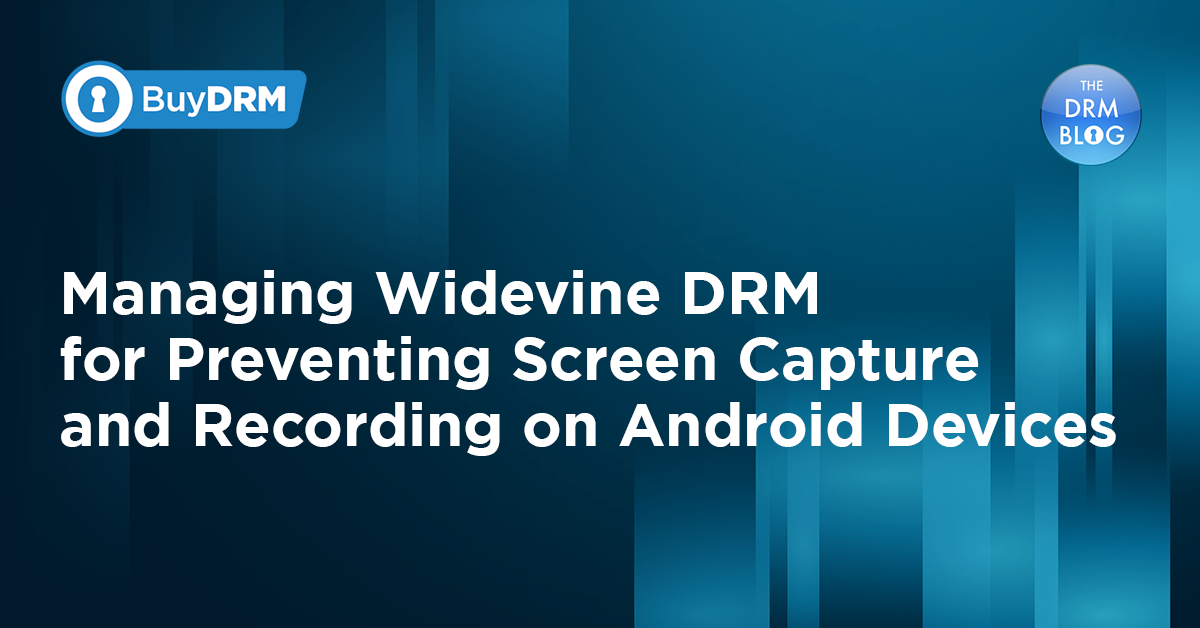In part 6 of our series, “Creating DRM Workflows”, we take a look at a variety of considerations around finalizing your DRM deployment.
After acquiring, encoding and encrypting your content, you are left with determining what type of player you want to use to deploy your content. This decision must take into account a variety of issues such as your budget, your technology expertise, your timeline and your existing and future video workflows. There are a variety of players available in the marketplace and each one has different strengths and weaknesses you should review.
For example, in the HTML5 space there are numerous free web players that will support different technologies for playback. Some of the “free” players are compatible with all three popular formats and DRMs while others focus on specific areas of the market. When you review the premium players, take into account whether or not a player supports the formats and DRMs you need. Also consider whether you need streaming or download support or both. You might also want offline playback down the road or you may want to run your player outside the browser like an Electron-based player. For premium players there are several pricing models you can review as well such as a site license versus a per-seat or per-active user pricing model. In some cases, using a free player may satisfy your budget and work within your timelines. You may pay less but have more time and therefore can work to “hack-up” your free player to make it work for you.
With regard to iOS and Android Player SDKs, there are numerous complete solutions in the marketplace today. The key focus here should again be matching your needs with your budget and timeline. Some of the more straightforward SDKs, while having less features, may be more affordable and with time you can get them to support your basic needs. Looking towards more enterprise solutions you should look at what DRMs your potential vendor supports, offline support if any, the support for the CODECs and containers you want to use, streaming and download support, live and VOD support, and the overall picture of playback features your vendor can offer you. Many of the existing SDKs all use a common player component licensed from a 3rd party so be sure you are clear about those relationships and how your vendor is offering you this technology. You also want to look at whether or not your vendor offers a download manager in their SDKs as offline downloads become more and more popular.
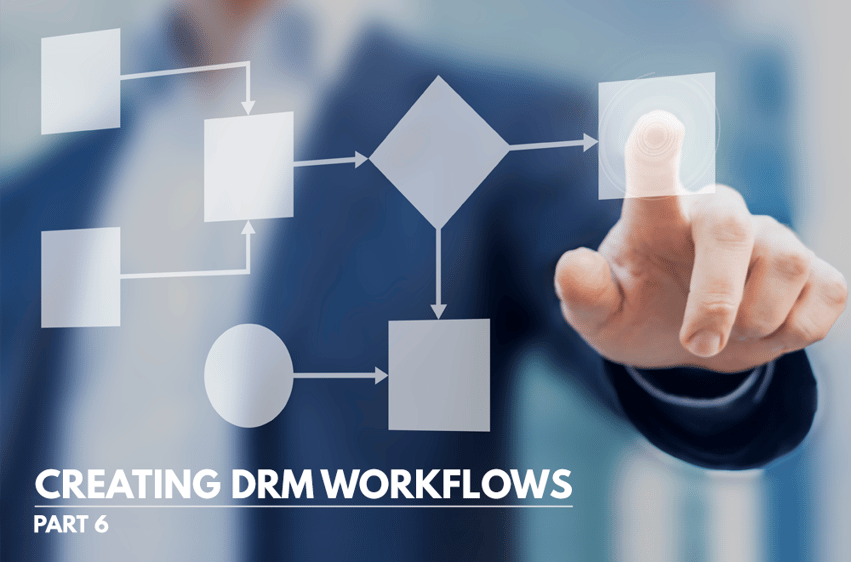
From a pricing perspective there are three prevalent models in the industry today. The first model is “download” model where you pay for each download of your app from iTunes or Play stores with your vendor’s SDK inside. The second model is to pay on a per-user basis where you are billed for your peak number of users of your service in a specific time period. The third model is an “all-you-can-eat” model where you pay a flat rate for unlimited downloads and no royalty reports.
In all three cases you should expect to pay some form of a setup fee and an annual support fee of some kind. Typically, these fees are billed on a quarterly basis and paid in arrears. If you are using a third party player in your vendor’s SDKs, there may be additional fees paid out to the player provider as well.
One aspect of your deployment which we hit on earlier is the use of Common Encryption. We highly recommend this option be considered at the onset and completion of your DRM deployment. Using CENC you can save a substantial amount of money on content storage, operational management, integrations and ongoing support and greatly simplify your workflow. Today you can deploy one set of DASH content with CENC using Google Widevine and Microsoft PlayReady DRMs to PC and Mac users on Chrome, Android and iOS using 3rd party SDKs and keep your deployment lean and manageable. Xbox supports DASH with CENC and soon, through the changes being made with encryption standards (we discussed this on our blog here) you will be able to use CMAF with CENC using one file format and all three DRMs across the board.
The last three aspects of your DRM deployment are somewhat intertwined. Your use of authentication processes, rights objects and a license proxy will greatly streamline your offering and provide you with a wide-range of flexibility and success.
Authentication: Modern DRM deployments include the content distributor maintaining a core list of users’ identities, their credentials, their profiles, their entitlements, their authorization parameters and in some cases what their location is. Based on various requirements in your business, you provide a process whereby your users can get access to the content you are distributing. Once you have completed this process you then trigger the license creation and delivery to your end-users. On top of this, today’s DRM platforms will have you authenticate to their system for this licensing process using tokens or authentication requests typically signed and delivered in an encrypted format. This entire process of authenticating a user, looking up their entitlements, confirming their identity, confirming their credentials, confirming their geography, authenticating with your DRM provider, requesting a license, receiving the license and enabling playback on the user’s playback platform should occur in under three seconds on average.
Rights Expression: Once you have completed the authentication processes described above and you are ready to request a license key from your provider, you need to make sure you take full advantage of the rights objects you can express in the license key(s) you want delivered to your users. Each consumer DRM has a unique list of rights you can express inside the license keys generated within their DRM technology. Some of the DRM rights objects are more complex than others and support more features. If you are producing live content there’s always the key rotation option. If you are providing offline playback you will need to persist the license and set a clock on it. You may or may not want the user to use HDMI or AirPlay. All of these actual rights are included in the license key which you request from your provider for your user and each provider typically exposes them through an API you implement.
License Key Proxy: Best practices in the OTT/IPTV/ Premium Content marketplace dictate you implement a licensing proxy between your DRM vendor and your users. This proxy provides you the ability to strictly control your user’s access to license keys, it increases the level of security between you and your provider and it helps you maintain the privacy and security of your users. Licensing requests come from your proxy to your provider and in return the license keys are delivered back to your proxy where you then deliver them to your users. This trusted approach to licensing will give you a much higher level of flexibility and insight into how your deployment is operating and eliminate as many variables as possible should you need to resolve a playback issue.
In conclusion, we have covered the entire life-cycle of creating DRM workflows within your content deployment from packaging to playout. As a mandatory technology, DRM is a mature and modern way to ensure the long-term success of your business and secure your primary product in an increasingly diverse digital marketplace. We hope you are able to take some aspects of this six part series and apply them to your own deployment and save time, money and confusion. As always, we are happy to help you devise a DRM strategy and have a team of DRM experts here to assist in that process.
-Christopher
Introducing the KeyOS Widevine Everywhere Program
Find out more by clicking below
Subscribe to The DRM Blog and get the 2016 DRM Deployment Guide

View Past Episodes From Our "Spotlight On DRM" Webinar Series
BuyDRM – Your Single Source for Multi-DRM Solutions
Offering PlayReady, Widevine, and FairPlay, we can help you deliver protected content to any device in any situation whether online or offline or both.
Established in 2001, we are a market-leading Multi-DRM service provider. Over the last fifteen years we have seen drastic changes in the content protection arena as a variety of new technologies have entered the marketplace. Through our pioneering efforts in this field and decades of experience in digital media, we have your bases covered with the KeyOS Multi-DRM Platform supporting PlayReady, Widevine, and FairPlay DRMs. KeyOS supports all of the popular consumer platforms and business models.
Want to Learn More?
If you are either just beginning your search or are a seasoned streaming media pro, we think our team can help you.
Contact us to learn more about our solution. We would be happy to setup a call to evaluate your scenario and find out how we can help you. Our consultations are always free. Our KeyOS platform powers the biggest names in media across the globe and we are eager to assist you as well.



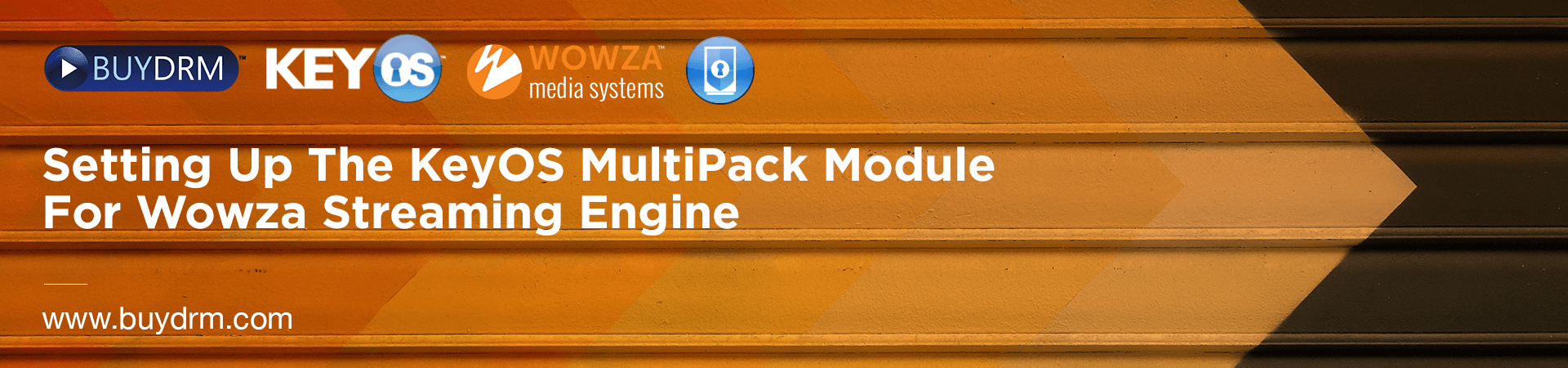

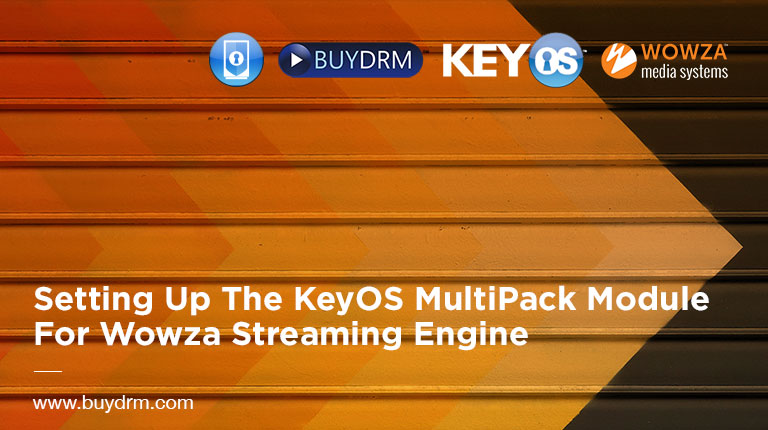

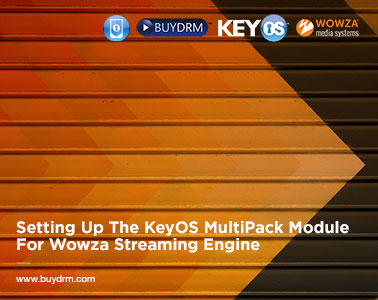

.png?width=851&name=hubspot_wv_everywhere(1024x480).png)